03.Activities_02.Participation_g.Sessions_a.Empty
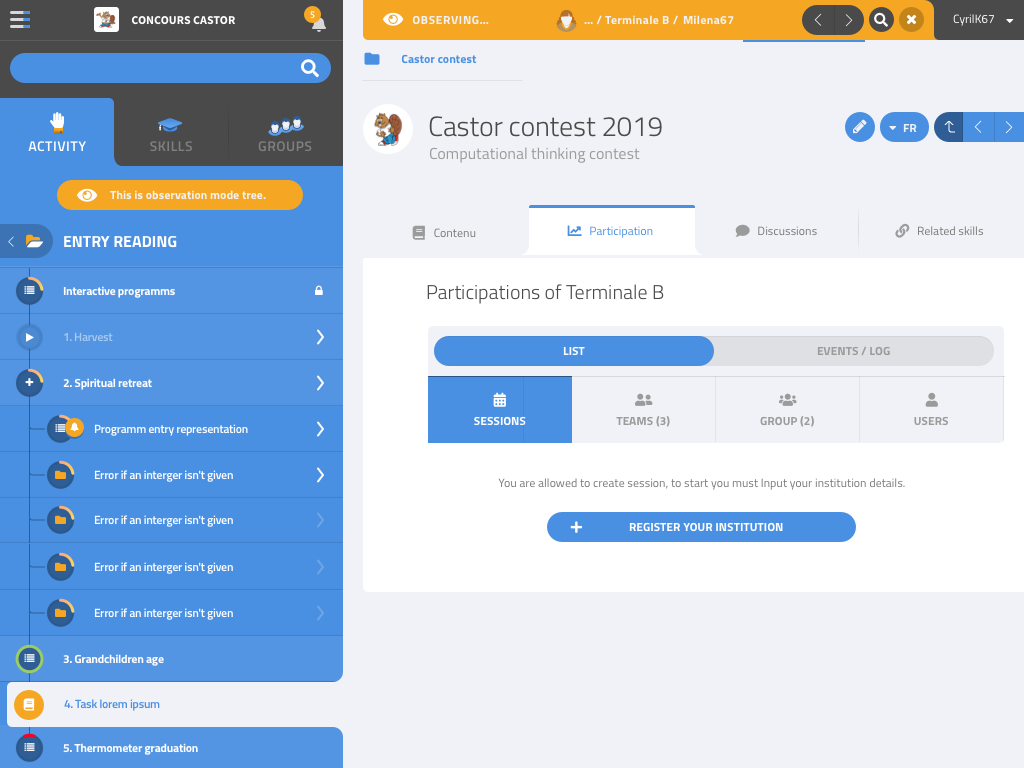
Register your institution(s)
On the page of the contest, in the “Participations” tab, or in the groups you manage page, the user can click on the button “register your institution”. The institution creation page is displayed. → next: create an institution
or
In the left menu, click on “Groups you manage” then on “fil your institution”. The institution selection page is displayed. -> next: select an existing institution
When there are no sessions, and if the user has not created any institution yet, the button “Host a session” Is replaced with a button “Register your institution”.