03.Activities_02.Participation_g.Sessions
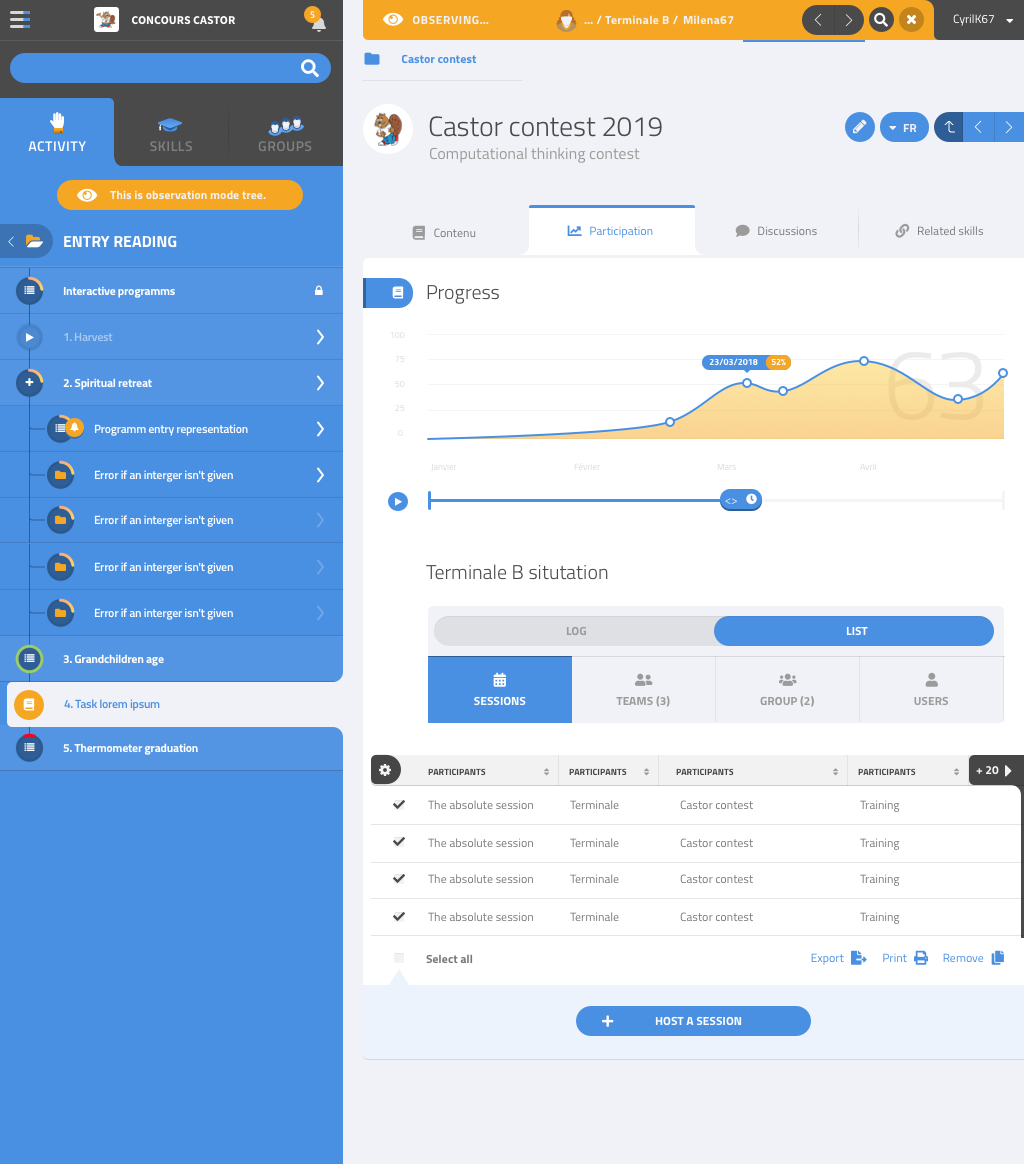
When selecting the type of subgroups “Sessions” and the display mode “List”, a table listing the attributes of all the sessions that are a descendant of the currently selected group, and attached to the currently selected activity or its descendants, is displayed.
The table shows several attributes by default:
- title
- grade
- associated activity
- type (training or official)
Many more can be displayed directly by clicking on the “+20” on the right.
Links below make it possible to export, print or remove some elements.
A button to host a new session is present below.
Notices and certificates for one or more sessions can be printed directly there. It opens (this page)[03.Activities_02.Participation_h.Print]
Note: should there be a separate link for printing notices and certificates.
Select all should not just select what’s on screen but mean “every session”.