01.Groups_02.Composition
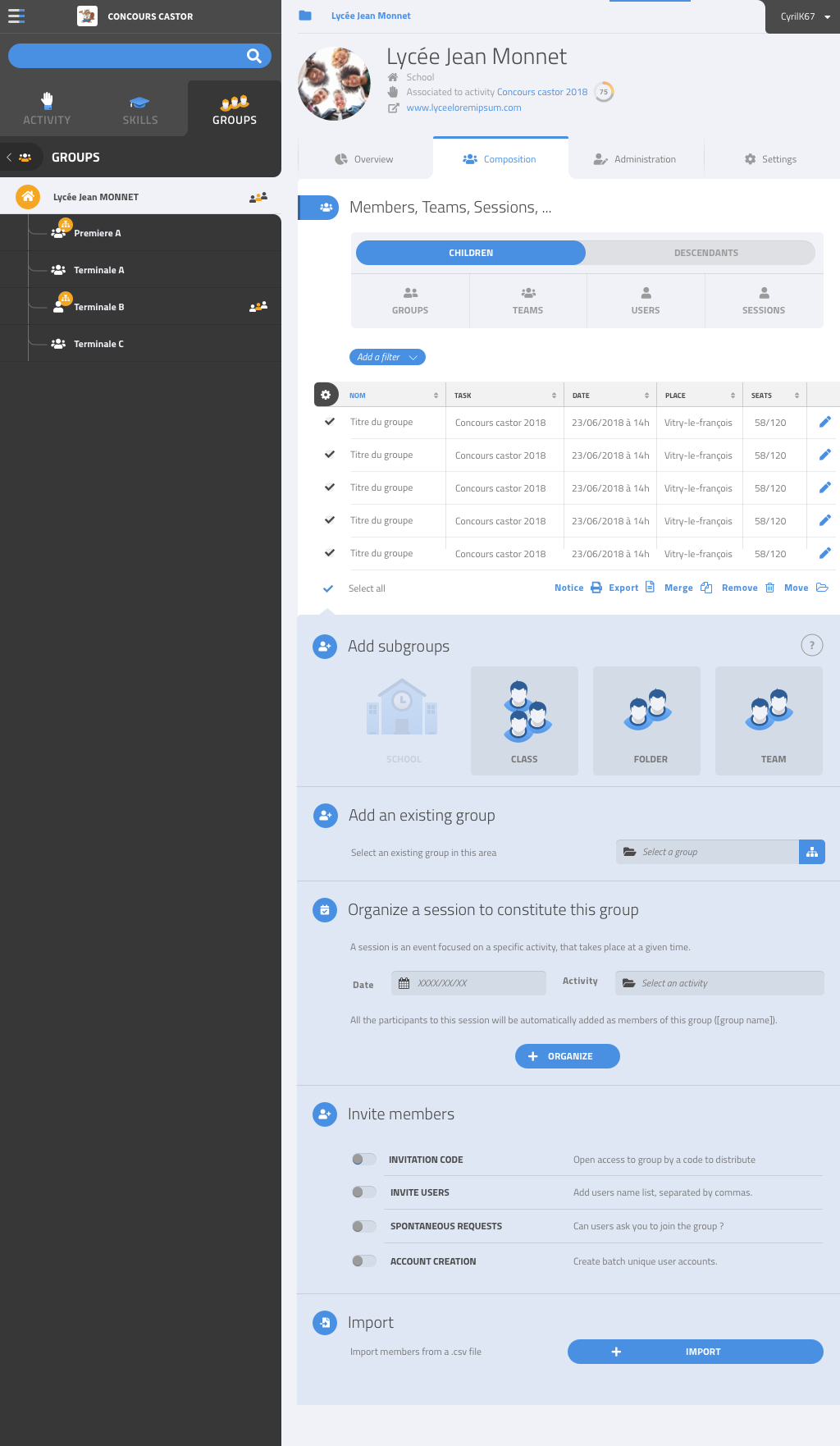
The composition tab of a group makes it possible to view, edit and parameter the members and subgroups of the group, as well as define how users may joint it.
-
Members, teams, Sessions… This section displays a table that lists the current members and subgroups of the group.
The display bar makes it possible to:
- display only subgroups, users, teams, sessions or all types
- display all descendents, or only direct children
A filter tool makes it possible to add filters, for example on location or associated activity. TODO: what filters are available?
The gears icon gives acces to a menu where the user can change what columns are being displayed.
Using the left column, a subset of the list can be selected, on which actions can be performed, using the bottom row: printing a notice (for sessions), exporting the selected groups, merging two groups, removing groups, or moving them to another group.
-
Add subgroups Add a subgroup by first selecting a type. It opens the create group page, with the type and parent prefilled.
-
Organize a session to constitute this group This will create a subgroup of type session, with a specific flag that says people who will attend this session will be automatically added to the group. TODO: reduce risk of confusion with creating sessions without that flag?
-
Invite members Different ways for people to join can be enabled in this section.
-
Import members from a CSV file