01.Groups_02.Composition_d.Invitation modes
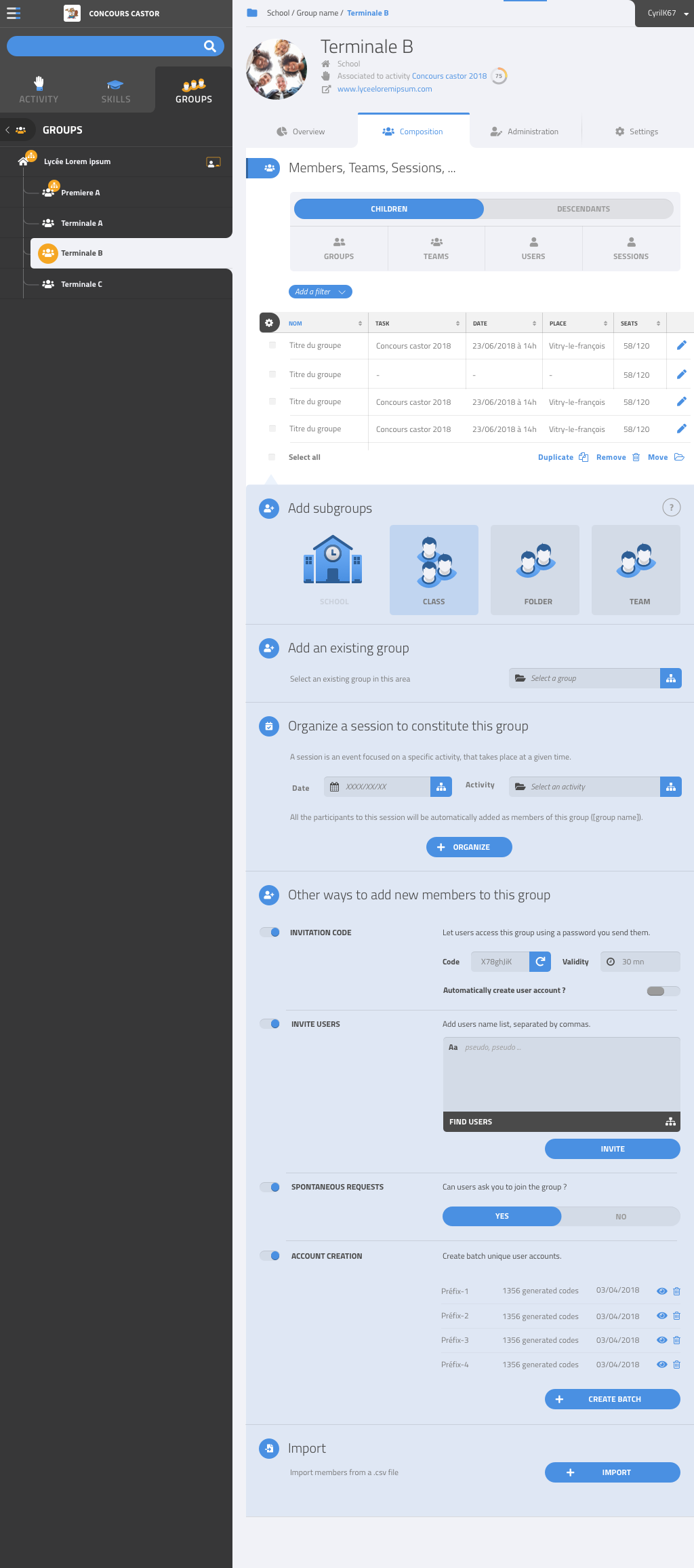
This page shows the details of the different ways to add users:
-
Invitation code A code is generated and can be renewed. A limited validity time after the first use of the password may be set. An option to let users get their account automatically created once they enter this password may be enabled. This is similar to group codes in Bebras platform.
-
Invite users The user may simply provide a list of users. TODO: use spaces or new lines instead of commas to separate them?
-
Spontaneous requests When activated, the groups become visible by the public when they search for groups. Users may then request to join this group.
-
Account creation Some users may be allowed to create many accounts within a given group. The list of batches of accounts already created is provided here.
Each batch can be viewed (just activates a filter on the corrsponding users for the list above?) or deleted all at once.
A button to create a new batch opens the corresponding dialog.
-
Import A button just opens a page to specify the details of the import.