00.Global_06.Navigation panel_c.Skills activities

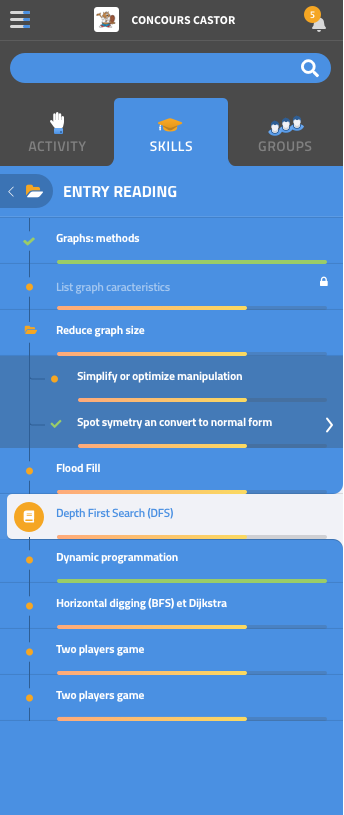
Navigation panel: skills/activities
(edit this page on GitHub)
<< Navigation panel : tree navigation | Navigation panel: groups >>
<< Navigation panel : tree navigation | Navigation panel: groups >>
On a given row representing a skill or activity, we display:
For skills:
- A progress bar representing the validation rate
- A checkmark if the skill is validated
- We don’t show information about prerequisites obtained or not.
- A lock when we don’t have access yet to the details of these skills. Depending on the settings, even the name may be hidden.
- Less contrasted color if we never started anything for this skill
For activities:
- The progress is represented as a circle around:
- A score
- A red cross if the score is 0 but we tried
- [TODO] if we read the task but didn’t attempt it
- A green check if it’s validated
- Less contrasted color if we didn’t open this activity
- A lock on the right side if the item is locked
- A key on the right side if solving this activity may unlock some locked items
- A bell if there is a notification associated with this activity.
- In the navigation panel, we replace the numeric value with an icon indicating the type of item (video, text course, exercise, quizz).
- When an item is 100% solved, we just have a full green circle around the icon.
[TODO: once it’s stable, update all the designs. Make sure one shows everyhing on the same page]