00.Global_06.Navigation panel_b.Tree navigation

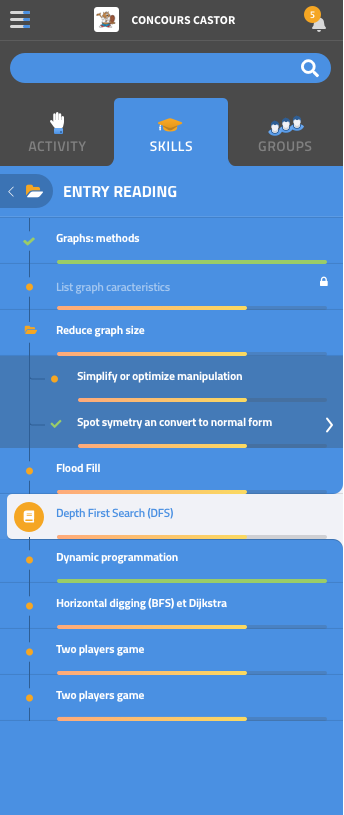
<< Navigation panel states | Navigation panel: skills/activities >>
In Skills and Activities tabs, the user navigates within a tree of items.
The first item shown in the tree (at the top of the tab) is always the parent of the currently selected item.
Clicking on an item selects it and loads the corresponding page in the main panel of the platform. The background becomes light, and an eye is displayed on the left.
This means clicking on the first shown item makes its parent the new item at the top.
Clicking on the “+” in front of an item that has children, displays these children indented, and with a darker background.
It’s possible to explore the tree to any depth, but clicking on any item will select it, and if it’s not a child of the first item, its parent will become the new first item.
[TODO decide: do we keep track of which chapters were opened and keep them open?]