UI Workflow for loading Items/Attempts
Considering the following interface:
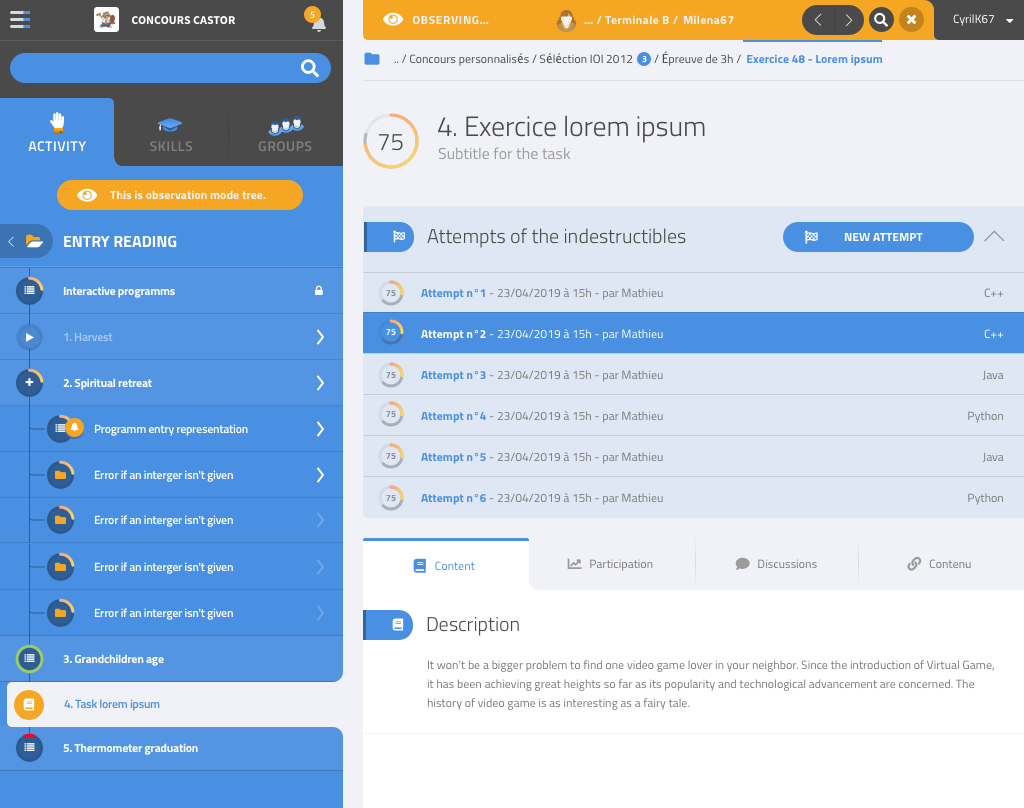
We assume the frontend gets its path in one the following form: /1/2/3/4/5?attempt_id=9 or /1/2/3/4/5?parent_attempt_id=9 or /1/2/3/4/5, where 1/2/3/4/5 is the breadcrumb, ending by what we will call the current item (5 here) to be displayed in the right pane, and either the attempt of the current item (5) or of its parent (4), or no attempt.
The breadcrumb is always given and is a path of visible items from a root item to the current item.
When navigating to item ancestors, children, or siblings, the frontend must always provide the attempt to stay in a similar “attempt context” as the previous page. When a link is shared with other users or when we link to an independant item, the attempt may be missing. In this case, the frontend has first to retrieve the attempt context before loading the content (see below).
The given attempt have to be valid for the current item or its parent and have ancestors for every item of the path. All results on the path but the current item have to be started (results.started_at)
Providing the parent attempt (parent_attempt_id parameter) is reserved for cases when the user does not have attempts for the current item.
Finding the attempt when it is not provided
If no attempt (neither attempt_id nor parent_attempt_id) is given, the frontend has to fetch it before displaying the page. Either the frontend knows the last attempt used by the current user when last visiting the current item or its parent, or it requests the backend to find and start it 1. In both case, the url is then rewritten with the attempt in it.
Participant (team participation)
For all the services mentioned in this guide, the item results are identified by their attempt_id and item_id. In practice results are also identified by the their participant_id. The participant is by default the current user, except if the as_team_id query parameter is given, in which case the given id is used as participant (after verifying the user is part of this team).
Group observation
When a user (e.g., a teacher) with the can_watch_members permission watches a group, he can see results from this group on the item he can watch (can_watch:result on item). In this case, all results displayed are those (aggregated) from the group.
The navigation is still performed using the attempt of the user (the observer) so that we track what he has viewed (so started). The observed group information is requested by passing the watched_group_id url parameter given in some services 3,8.
Loading the components
Once the URL has been parsed, the header, left menu, and right content have to be loaded. This should be doable in parallel (without need from the response from one to load the other) so that it is faster and each frontend component can be independent.
We need services for: (described in details below)
- the breadcrumb
- the left menu (load the tree and load a subtree when “+” is pressed)
- the content (right pane)
It is currently assumed that the header of the right pane, which embed some elements which depends on the results, can be built from the left menu data.
Loading the breadcrumb
From an ordered list of item ids and a current-item’s or parent’s attempt, the breadcrumb service2:
- verifies that the item list forms a valid path (each item is the parent of the next one)
- verifies that the first item is a root (
items.is_root) or the item of a group the current user is member of (groups.activity_id) - knowing the attempt of each item is either the same attempt as its child or the parent attempt of this attempt, verifies that all item results (under given attempt) but the last one are started
- in case only one item is provided, these same rules applies except that if the item has no result yet, the given parent attempt must be 0
- for all items, returns
- the item title (in a appropriate language)
- attempt id for this item (result) from which the current-item’s or parent’s attempt is a descendant (null for the current item if parent attempt was given)
- if the item allows multiple attempts, the order of this attempt result among the other results (within the parent attempt) using an order on
started_at
Notes for frontend
As shown here, the frontend does display the attempt order in the breadcrumb, but only for items which supports multiple attempts.
If a forbidden (403) error is received, the frontend should retry to refresh this page by dropping the attempt (may be copy/pasted url with invalid attempt).
Loading the left menu
From the id of the parent item and the attempt id (of itself or one of its children) 3, returns:
- for the parent:
- item id, item title (+language), item type,
- access rights
- attempt id
- whether it is a root
- for each child item of the parent:
- item id, item title (+language), item type, explicit_entry,
- whether the item has visible children,
- access rights,
- requires_explicit_entry, entry_participant_type, no_score
- best score: among all attempts of the participant on this item,
- a list of the results within its parent attempt, with:
- attempt id
- score
- validated
- start time (may be null)
- latest activity (may be null)
- attempt’s allow_submissions_until
- ended_at
The path of the link to each child uses as attempt:
- if the child has no results, the parent attempt
- if the child has one result, use its attempt
- if the child requires explicit entry, use the ongoing attempt (started, not ended, allowing submissions) if any
- if the child has several results, use the most recent attempt known by the frontend for this participant and item (if any)
- otherwise the attempt with the most recent activity
Expending a chapter
When expending a chapter in the left menu (“+” button or arrow), the same query as the one loading the menu is called, with expended chapter id and, as attempt:
- if the item is the current page and an attempt is given, use this attempt
- if this item has no results yet, create one4 and use its attempt
- if the item has one result, use its attempt
- if the item requires explicit entry, use the ongoing attempt (started, not ended, allowing submissions) if any
- if the item has several results, use the most recent attempt known by the frontend for this participant and item (if any)
- otherwise use the attempt with the most recent activity
If there is no result or the selected result is not started, create/start it4 before calling the GET service.
The content (right pane)
The frontend needs to:
- load:
- if the current user has can_view>=content, select the attempt:
- if it is an explicit-entry item:
- choose the ongoing attempt (started, not ended, allowing submissions), if any
- otherwise, do not select attempt
- if it is not an explicit-entry item:
- if there no result or if the only one is not started (
started_atis null): start one 4 and use it - if there is one result already started, use this one
- if there are multiple results, the frontend chooses the most recent known for this participant, item and parent attempt
- if there are multiple results and the frontend does not have preferences, use the attempt with the most recent activity
- if there no result or if the only one is not started (
- if it is an explicit-entry item:
- if an attempt has been selected and the item is a task, request a task token 6
- if an attempt has been selected and the item is a chapter or skill, fetch the children 8
Service URLs
Suggested urls (draft)
- Start a path of results with attempt_id selected by the backend:
POST /attempts/active/items/{ids}/start - Get breadcrumb info:
GET /items/{ids}/breadcrumbs?(parent_)attempt_id={id} - Get navigation info:
GET /items/{item_id}/as-nav-tree?(child_)attempt_id={id}(&watched_group_id={group_id}) - Start an attempt for an item (its result):
POST /attempts/{attempt_id}/items/{item_id}/start - Get item info:
GET /items/{item_id} - Request a task token:
POST /attempts/{attempt_id}/items/{item_id}/generate-task-token - List results/attempts for an item:
GET /items/{item_id}/attempts/(parent_)attempt_id={id} - List children of a chapter or skill:
GET /attempts/{attempt_id}/items/{item_id}/children(&watched_group_id={group_id})