03.Activities_00.Header_d.Attempt
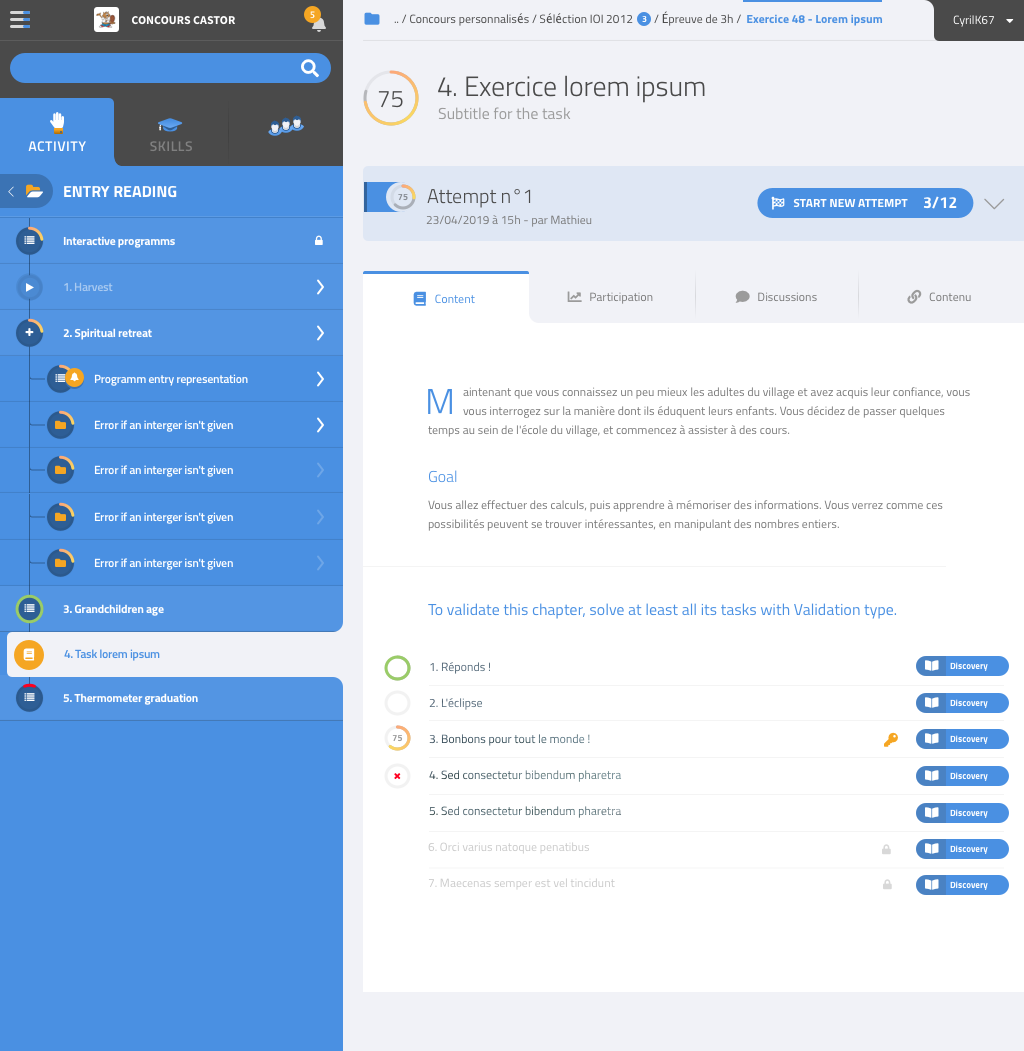
Some activities support multiple attempts. When this is the case, a row is added above the tabs, to indicate what the current attempt is.
A button “start new attempt” makes it possible to start a new attempt.
In the breadcrumbs, a number is added where the attempt has been created, that indicates which attempt we are working with.