03.Activities_02.Participation_Dialogs_h.Print
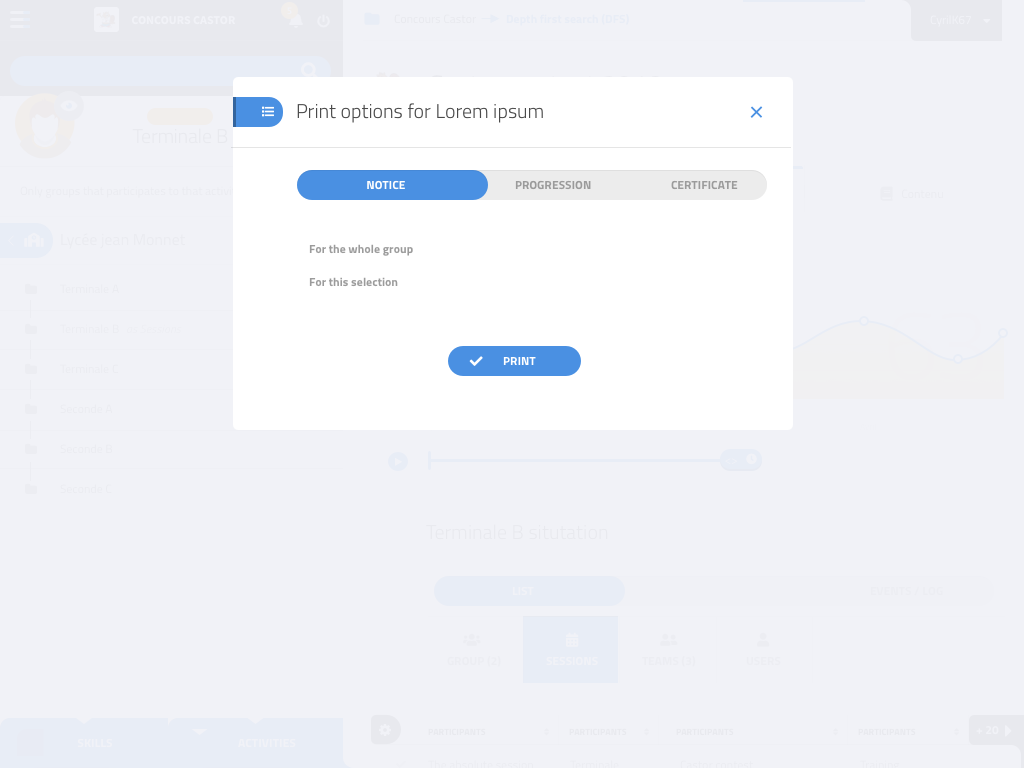
This dialog opens after we select some sessions and click “print” under the list.
- For all 3 choices
- the number of sessions selected
- For notices
- a message that says that one page will be printed for each session
- For progression
- TODO
- For certificate
- switch to only print students that are ranked in the top X% of their categogy
- display the number of certificates that will be printed
- Parameters for displaying scores and rankings
- minimum value of score to be displayed
- minimum % of ranking for national ranking to be displayed
- minimum % of ranking for the institution ranking to be displayed
- group by X pages