01.Groups_02.Composition_p.Team members locked
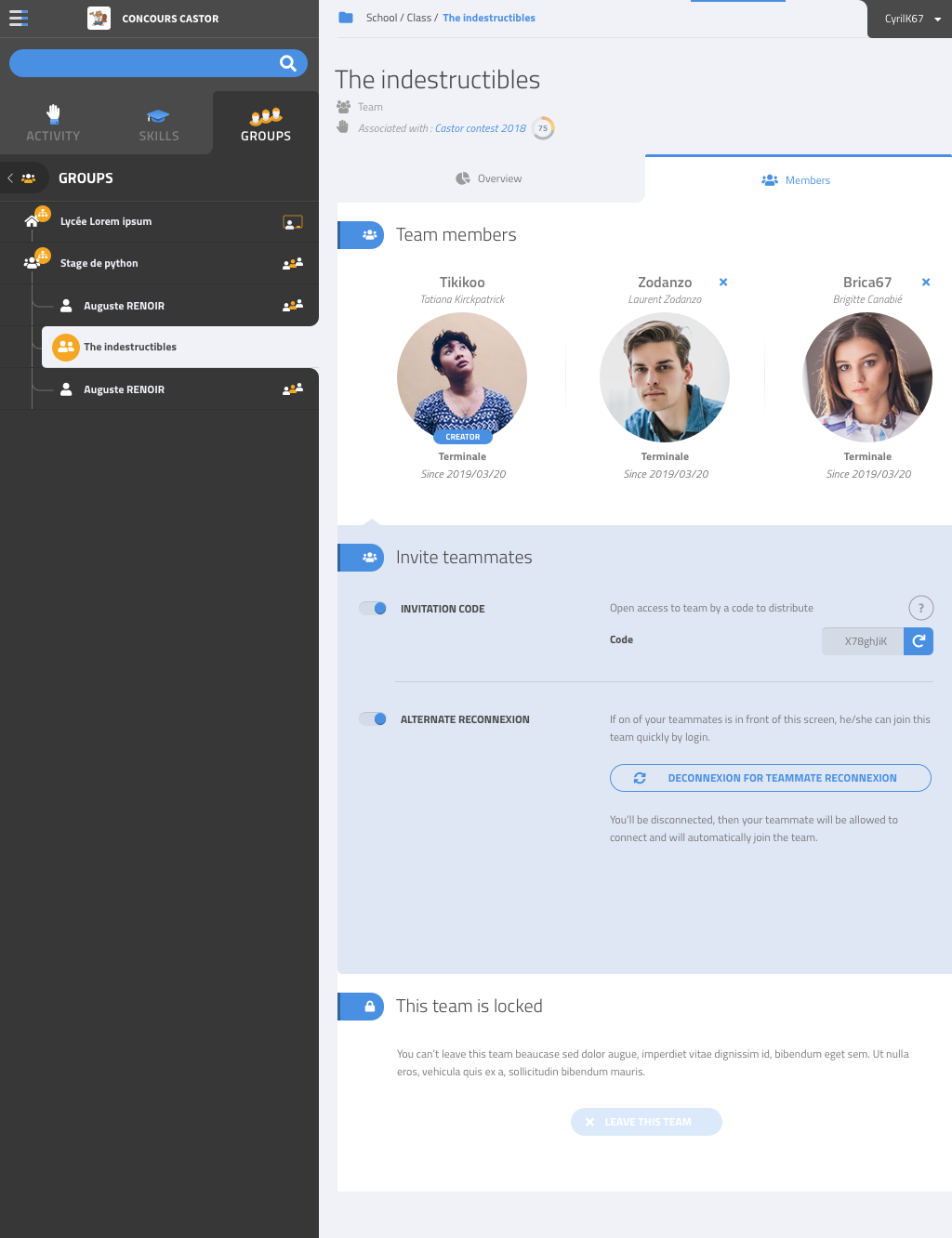
The members tab of the team page lets user manage their team.
For each member, we display, when available and public:
- the username
- the firstName and lastName
- the profile picture
- if they are the creator of the team
- the grade
- when they joined the team
The creator of the team has an X in the top-right corner to remove any member, after confirmation.
The invitation code can be shared with others so that they can join the team.
The bottom area provides a quick way to add a member who is in front of the same computer. It will logout the current user and let another user login, who will then immediately be added to the team.