00.General structure_04.Shared elements
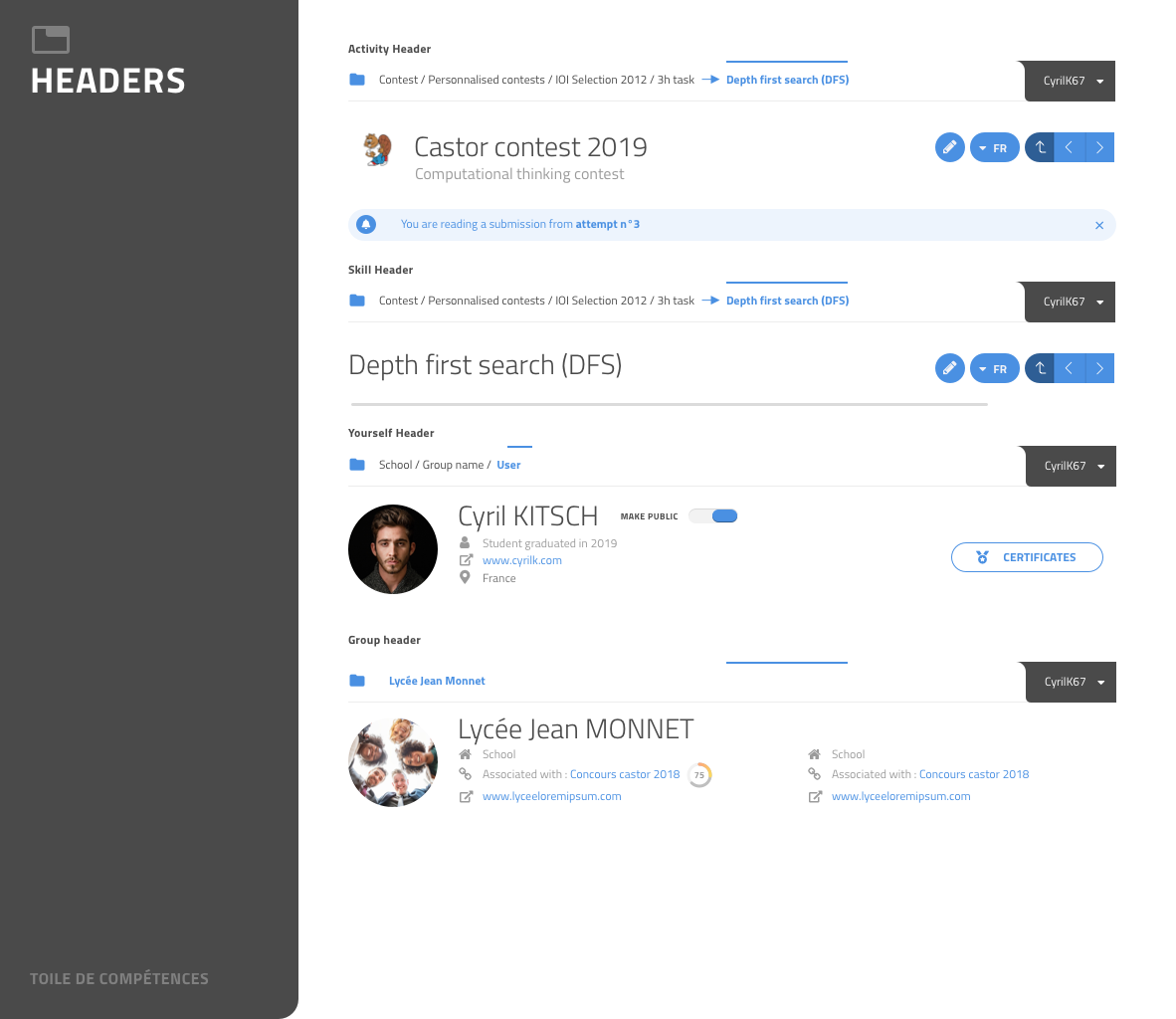
On the right side, we display two navigation arrows, to navigate to the previous / next sibling.
If we’re on the first child of a parent item, the left arrow becomes an “up” arrow. Similarly, if we’re on the last child of a parent item, the right arrow becomes an “up” arrow. If there is only one child, we only display one up arrow.
On the left, an “edit” icon is visible if the user has edit access to this item. Clicking on it switches to the edit mode of this item