00.General structure_03.Breadcrumb
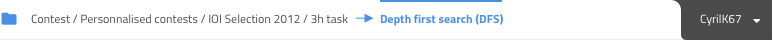
Breadcrumbs
(edit this page on GitHub)
<< Collapsed panel and header | Item title row, shared elements >>
<< Collapsed panel and header | Item title row, shared elements >>
Breadcrumbs
The top row of the header displays the current path to the item.
The currently viewed item is highlighted within this path.
Clicking on any item within the path takes the user to that item.
The path after the current item, to the deepest item that was visited, such that only ancestors of this item have been visited since, is displayed to the right of the currently selected item.
So here, if we click on “Sélection IOI 2012”, it will be highlighted, but “Épreuve de 3h\Parcours en profondeur(DFS) will still be visible, and we can go back to them in one click.