03.Activities_00.Header_structure
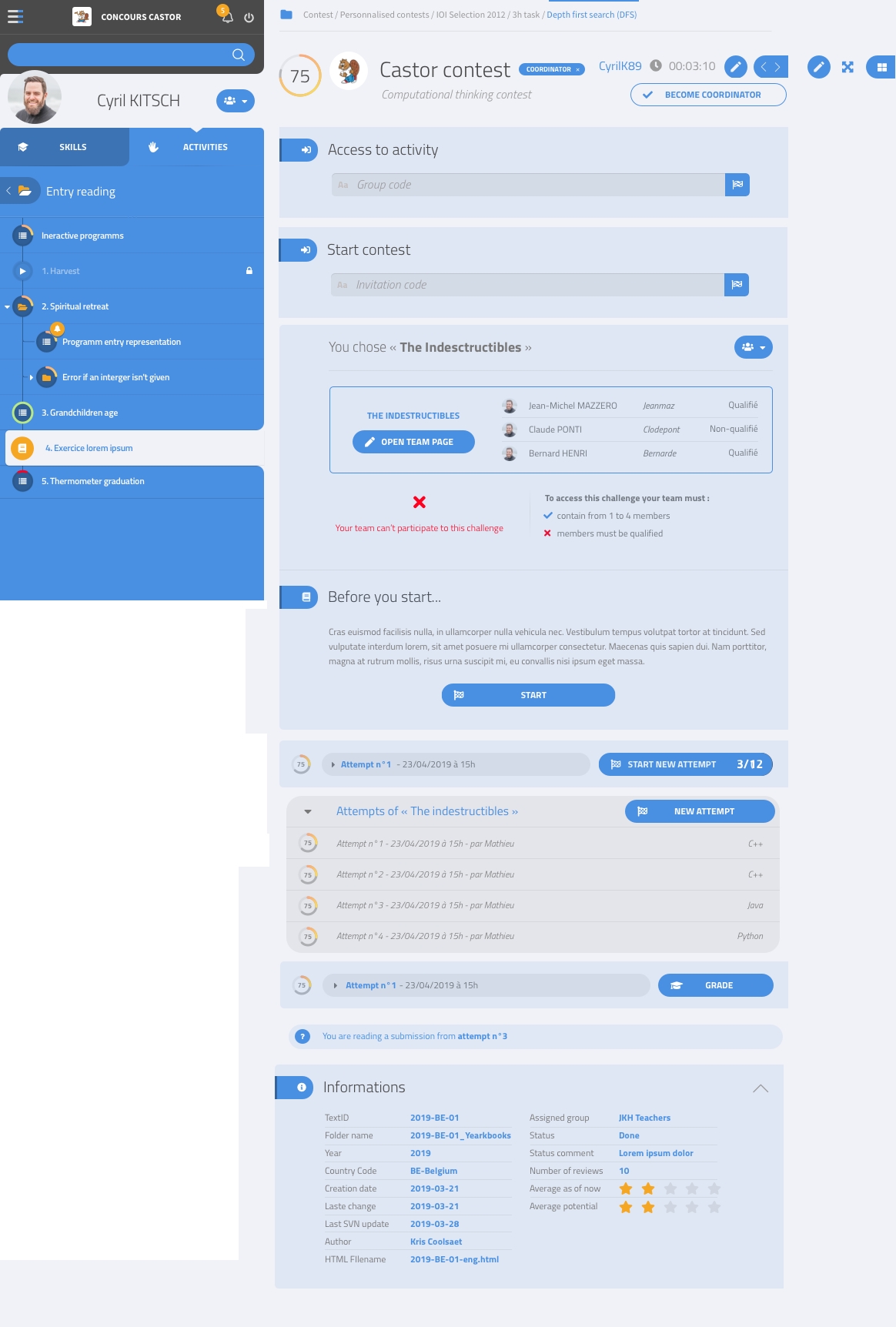
When on an activity or skill, the header may include:
- if it’s a scored activity, a circle showing the current score (inside may contain a checkmark)
- the image associated with the item if there is one
- the title of the item
- underneath, its subtitle if there is one
- if the current user is registered as a coordinator of this activity, a button to indicate it
- when the left panel is collapsed, the username of the connected user
- if a limited time activity is going on, the remaining time for that activity
- if the user has edit access to the item, a button to switch to edit mode
- if the item has siblings, arrows to move to the next / previous item, or if an option is set in the chapter, a button to just go back to the parent chapter
- if the item is an exercise, a full screen button
- if the user is not a coordinator but the item is open to coordinator registrations, a button to register as a coordinator
- if the item is a skill, a progress bar to indicate the validation rate of this skill. TODO: what about a checkmark when the skill is validated?
There can then be one of the following sections above the tabs:
- if the item is an activity marked as being accessible with a group (session) code, a section to input that code. The title of that section may depend on situations (cf dedicated page)
- if the user is participating to this activity as a team, a section that indicates which teams, and shows the composition of that team.
- TODO in design: if the user doesn’t have access to the item’s content a section that indicates what conditions need to be filled to gain access
- TODO in design: a section with recommendations of things to do before starting the item (recommended prerequisites, in particular)
- if the item allows attempts, a collapsible section that shows the current attempt, the list of other existing attempts, and a button to start a new attempt
- if the user is observing a group on this activity and there are descendant activities that are manually graded, a collapsible section that shows the attempts that need to be graded, and a button to start grading with the currently selecting one.
- if the user is currently viewing a manually graded item, a section that indicates what attempt is being graded. TODO: add name of team / user
- if the user is currently viewing an item that has reviews, a section that provides various metadata about the item (TODO: more detailed specs of how reviews works)