01.Groups_02.Composition_l.Belong-to-groups
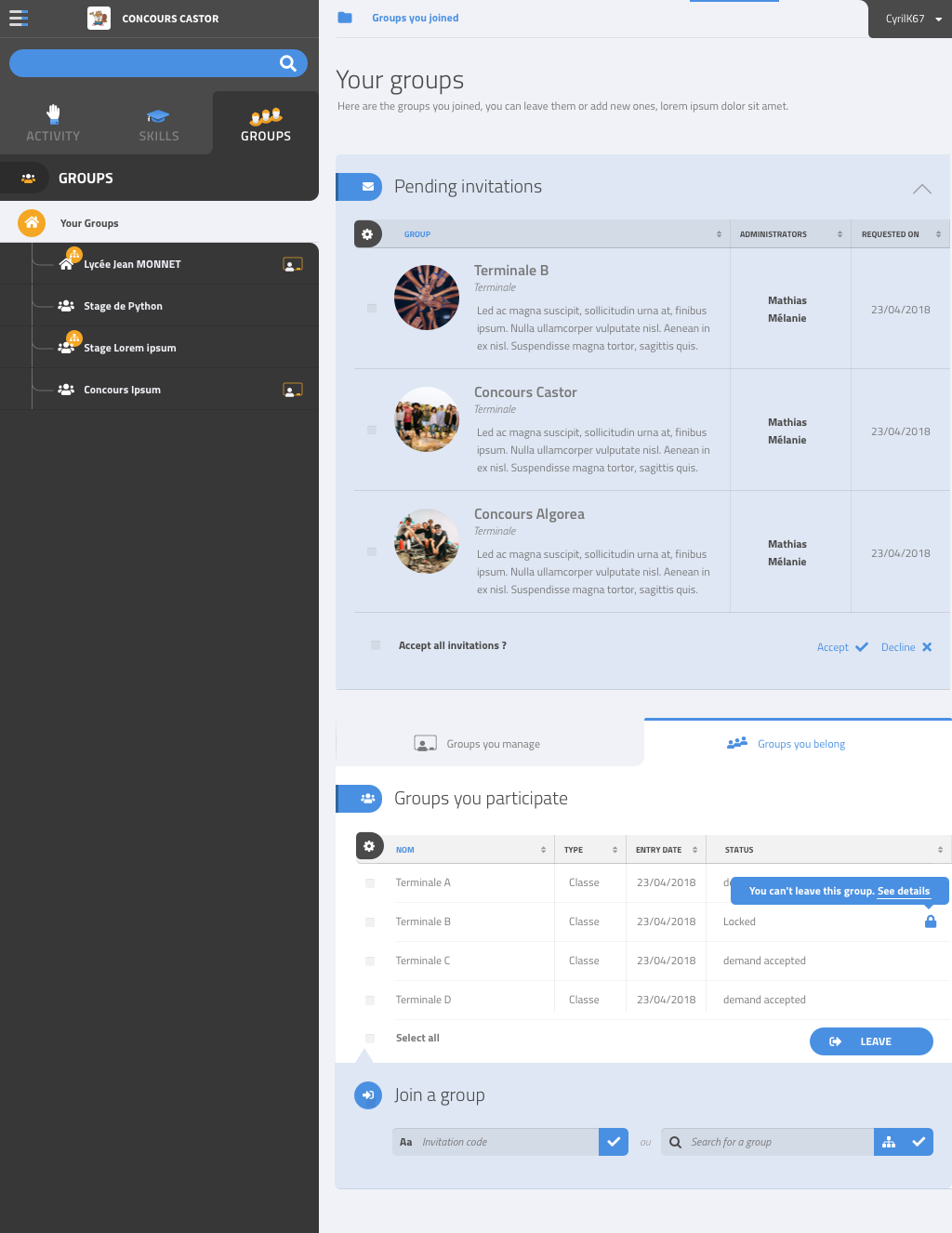
<< Groups You Belong To (Teams) | Groups That You Manage (empty) >>
If in the left panel, you click on “groups you joined”, this page will show you the list of groups you belong to.
At the top, the pending invitations you can view all the current invitations for you to join groups, and accept or reject them.
Below are two tabs: your groups and your teams. Teams are special types of groups that have their own UI.
In the “Your groups” tab:
Groups you participate shows the list of top level groups you belong to. You may decide to leave that group. Some groups may “lock you in”, in the sense that you are not allowed to leave them until a certain date. For example you can’t just decide to leave your school.
TODO: we need to be able to view what rights this group’s manager have on you, etc.
The Join a group section at the bottom lets you join a group either by providing an access code you were given, or by searching for a group. TODO: redundant with search in the navigation panel?