01.Groups_02.Composition_01.Dialogs_09.Join a group
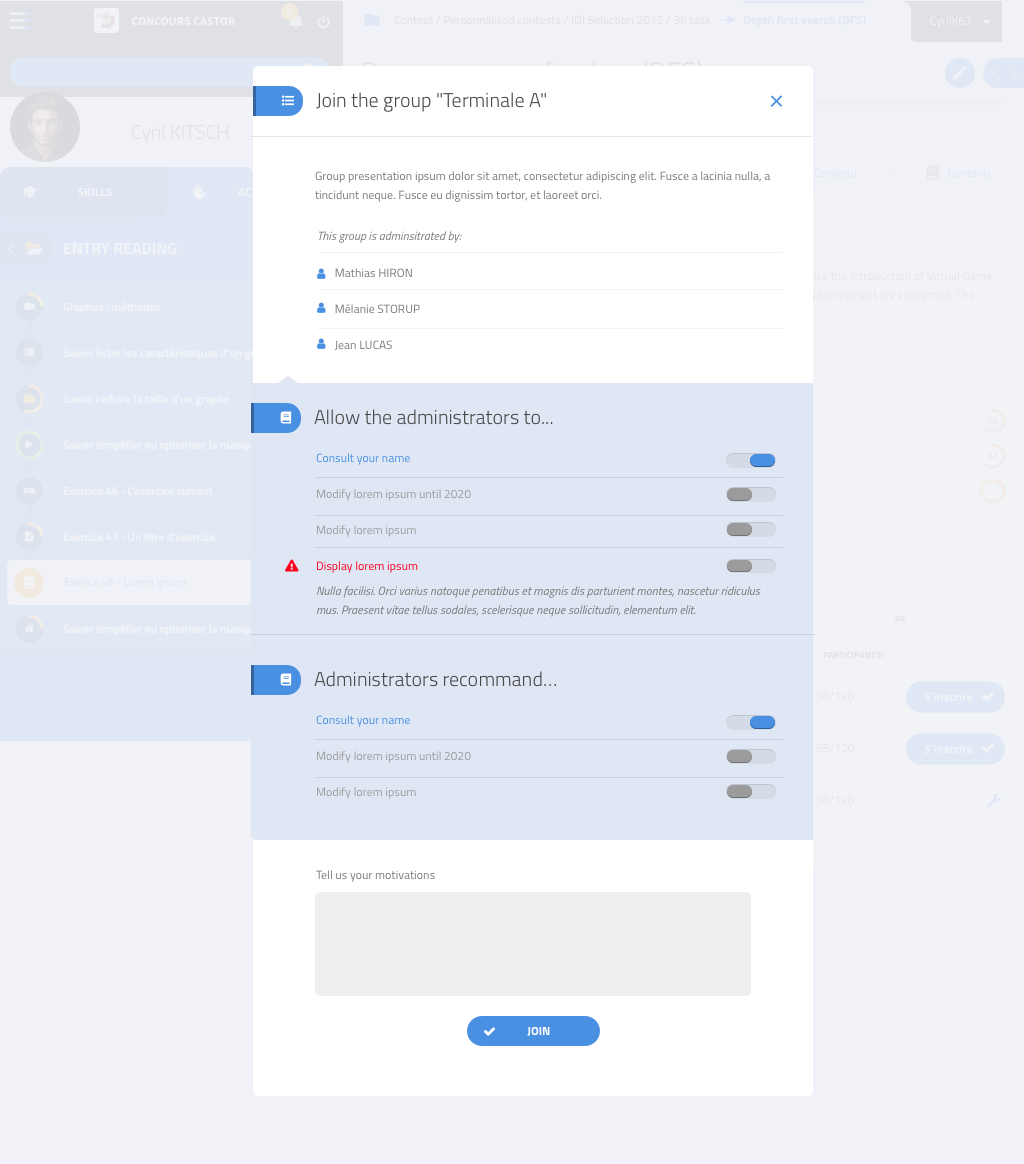
Before a user joins a group, by making a requests, accepting an invitation, or inputing the group’s code, he needs to confirm certain rights he gives to the owners of the group.
A modal is shown, that describes the group, lists the owners.
A list of what he accepts when joining the group is also shown, with a switch for each one (to be set to on before the user can join the group).
Examples of authorizations:
- Give read access to name, firstName, genre, grade.
- Give write access to name, firstName, genre, grade
- …
If the user is making an invitation request, and the creator of the group asks for it, a text area is shown, so that the user can provide a motivation message. The title may be set by the group owner.
We will also have to add things that the user agrees to. For example, agree not to share the content with outsiders, etc. This needs to be added to the design.