01.Groups_02.Composition_01.Dialogs_07.Quick edit user
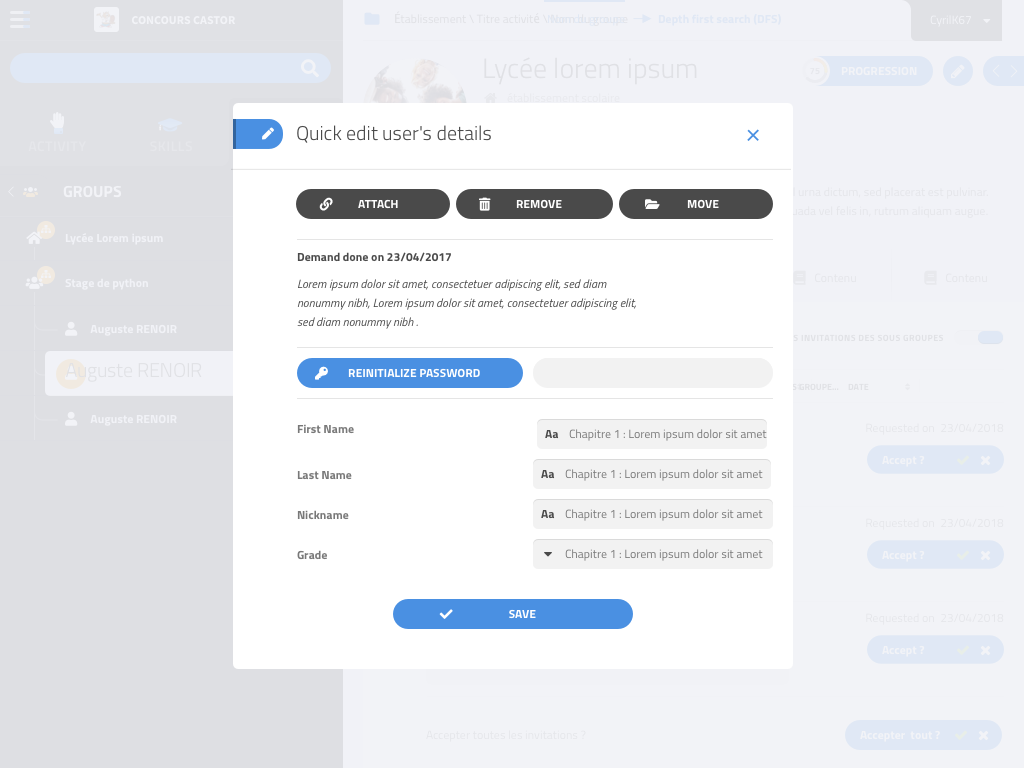
Quick edit user
(edit this page on GitHub)
<< Quick edit user password | Register Your Institution >>
<< Quick edit user password | Register Your Institution >>
When the group manager has the rights to make changes to the member’s personal information, clicking on the edit icon at the end of a row in the list of users opens a dialog where they can edit this information.
The manager may also remove the user from the group, move it to another group, or attach it to an additional group.
Information about when the user requested to join / join the group, and what was his motivation message in his request is displayed near the top of the dialog.
The manager may change the firstName, lastName, grade and login of the user.
The manager may also view or change the participation code of the user.
Finally, the manager may reset the user’s password.