01.Groups_00.Header - structure
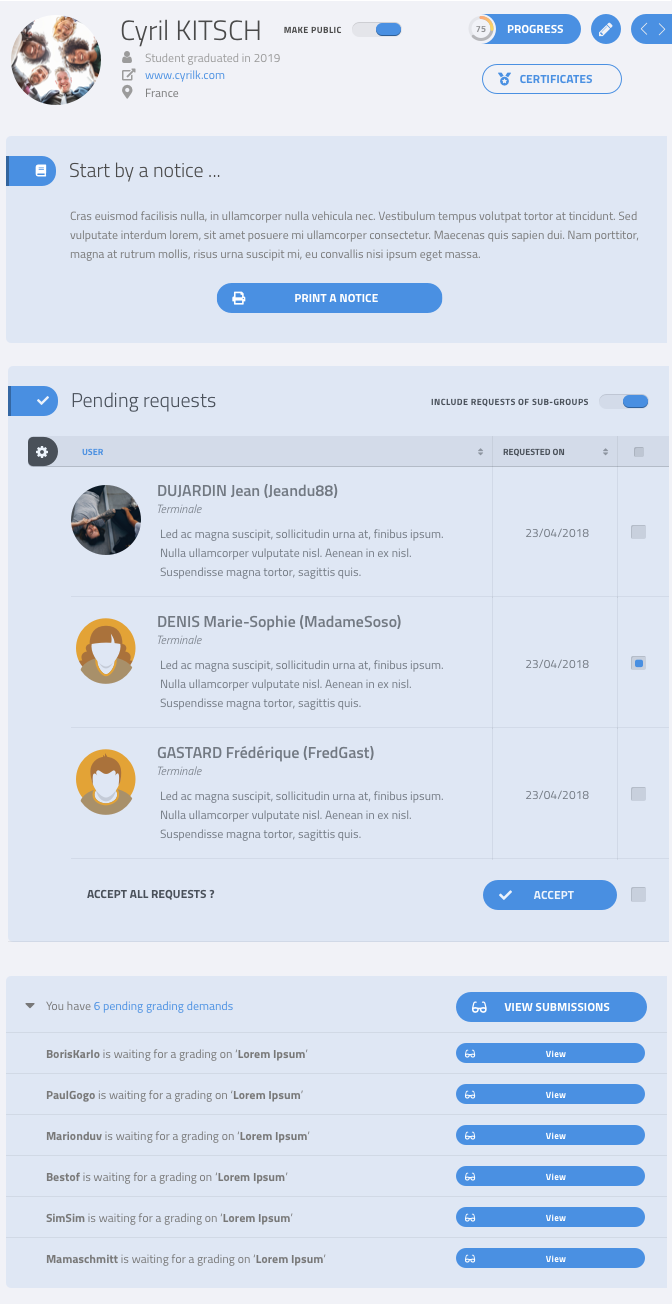
When on group (or user) pages, the header may contain:
- an image, if the group has one
- the name of the group
- a list of properties, when they are set
- type of group
- first name and last name (of user, if public)
- graduation year (if it’s a user)
- associated activity
- address (if it’s an institution with an address)
- dates / duration (if it’s a session)
- teacher (if it’s a session)
- web site (if institution or user)
- a switch “Make public” if it’s the user’s own user page
- a “Progress” button, if there is an associated activity
- an edit button if the user has edit access
- prev/next buttons if it’s a child of a group the user is a manager of
- a “Certificates” buttons (conditions to be determined)
Underneath, there may be some of these sections:
- a “Start with a notice” section, if the group is a session that has not yet started, that suggests to print a notice. What about descendant sessions?
- a list of pending join requests to join this group, if the group or one of its descendants is open to requests.
- a list of pending grading requests from users in this group, if there are any.