00.Global_09.Grid2D_a_overview
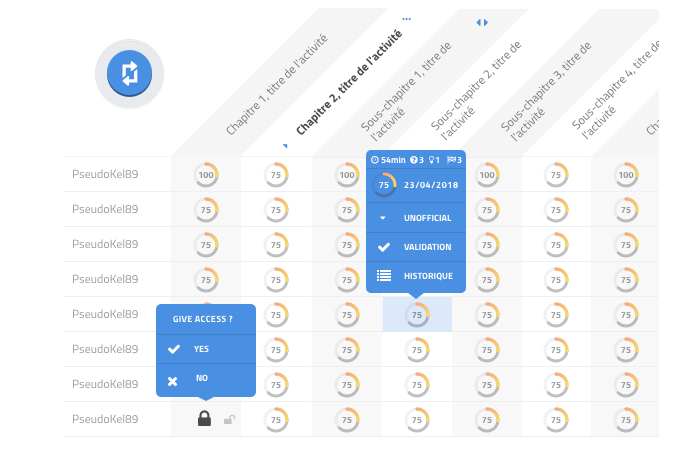
In several pages, a 2D view is presented. It usually has groups and/or users in one direction, and activities or skills in the other direction.
The toggle icon in the top-left corner makes it possible to switch columns and rows, depending on what’s more comfortable to the user.
As groups, activities and skills as organized in a tree structure, this structure may also be available in this 2D view. Here we see that some columns have a [+], which when clicked, expands the corresponding item to show its children.
2D views usually have an overview mode where cells are small, and clicking on them is needed to view more details, or a detailed view where it cell shows all kinds of information.
They are used to present the progress of groups and users on a set of skills or activities, or to configure access given to groups and users to these skills and activities.
[TODO: make it more obvious which cell the bubble refers to. Maybe not hide completely but point to it? => let’s see it in action first. It’s more obvious when you just clicked on it]