00.Global_07.Grid displays_d_columns_settings
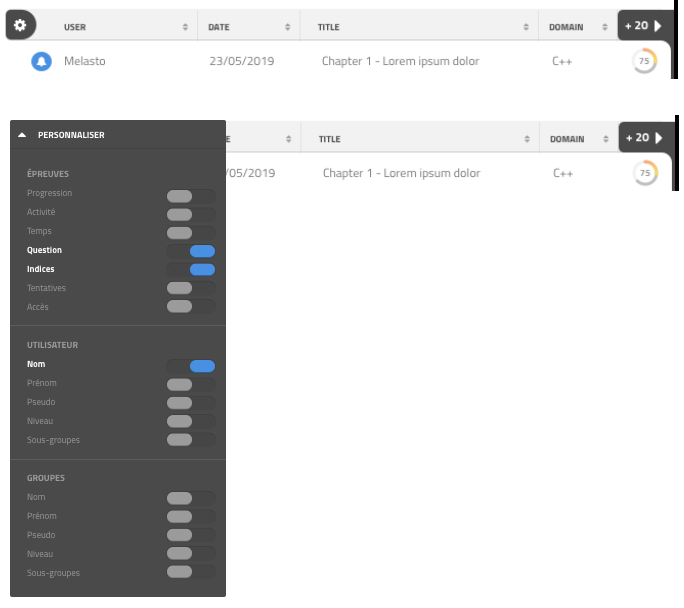
At the top of a grid we usually have a header with the names of the columns.
Some columns might be sortable, which is shown as little arrows to the right. Clicking on the column sorts in one direction or the other.
For the moment, we are not making it possible to resize columns, but we might consider this later.
On the very left, a gears icon may be present, which opens a menu where we can select which attributes are presented as columns.
On the very right, an arrow with a number may be presented, that makes it possible to extend the grid to the right, to display all the currently hidden columns. The page will then have a very large width, and will be scrollable horizontally.